How to check internet balance in GP, Robi, Airtel, Banglalink, Teletalk is an important question about all. We often forget the USSD code to check our sim’s remaining internet balance and internet pack. So we gathered all the information about all the sims in Bangladesh. Here you can find all the information and data to check your sim’s remaining internet balance. GP (Grameenphone), Banglalink, Robi, Airtel, Teletalk all process will be given in the following.
Table of Contents
How to Check GP Internet Balance | GP Internet Balance Check
If you are a GP user and don’t know how to check your remaining internet balance then you are in the right place. Checking the remaining internet balance is very easy. You just have to dial a USSD code. To check the GP internet balance, first, you have to buy a data pack from GP and then dial *121*1*4#. To get more information visit GP Balance Check Code.
That means the GP internet balance check code is *121*1*2#. Your remaining internet data will show in the very next message on your phone. Remember the code and check your GP internet balance anytime from your device.
GP Postpaid Internet Balance Check
Very few of us are GP postpaid users and the process to check GP postpaid internet balance is the same as prepaid users. The process and the code are exactly the same. So dial *121*1*4# to check your GP postpaid internet balance. If the code doesn’t work. Try Dialing with *567#.
How to Check Robi Internet Balance | Robi Internet Balance Check
Robi subscribers can check their internet balance by dialing a unique USSD code. The code to check the Robi internet balance is *8444*88#. After dialing in the code with Robi sim, your remaining internet balance will show in the next message. You can check your Robi internet remaining balance with this code anytime. So remember this code *8444*88# to check Robi’s internet balance from your mobile phone.
Robi Postpaid Internet Balance Check
Are you a Robi postpaid user? Very few of us are using Postpaid sim. The code to check the Robi Postpaid internet balance is the same as the prepaid users. So dial *8444*88# and know your remaining Robi Postpaid internet balance.
How to Check Airtel Internet Balance | Airtel Internet Balance Check
Airtel internet balance check code is *3#. Airtel users can check their remaining internet data by dialing *3#. This is the updated code. There are some other USSD codes to check Airtel internet balance but those codes don’t work.
So if you are trying to know your internet balance in airtel, dial *3#. By dialing this code, a message will show which internet pack you are using and the remaining balance of the pack.
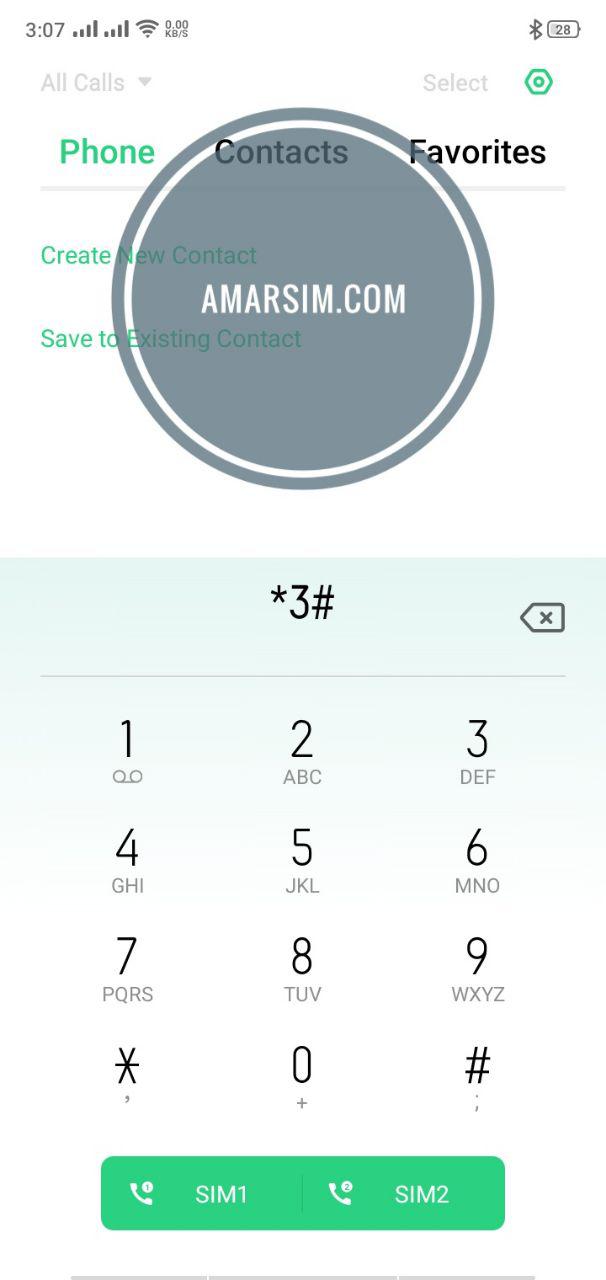
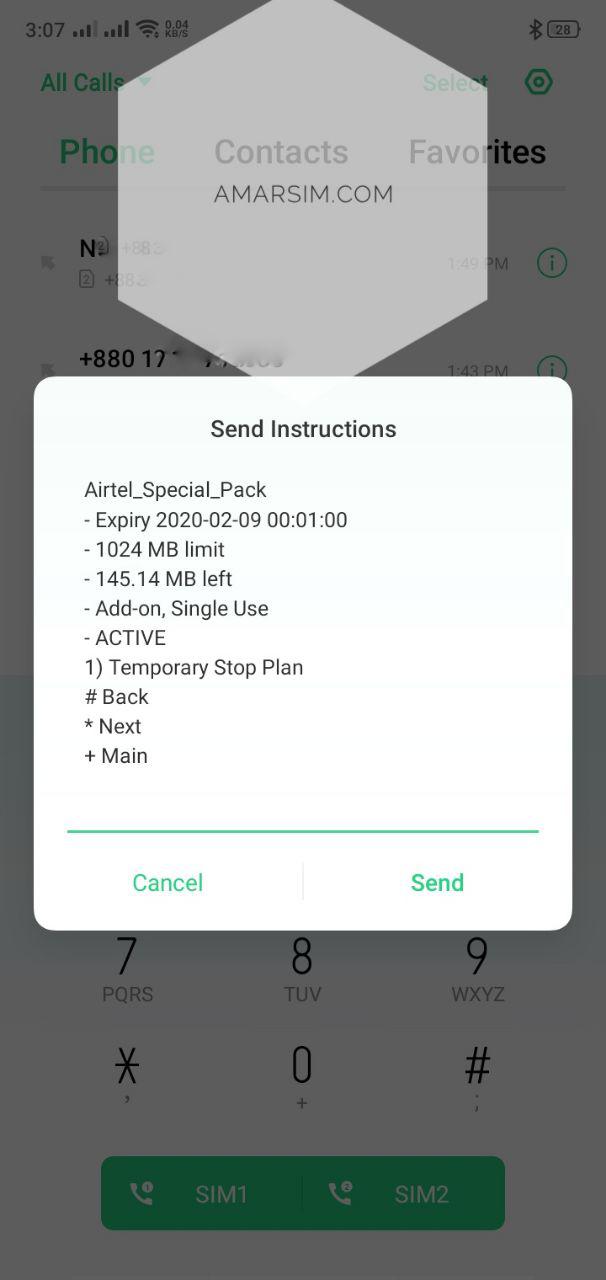
Airtel Postpaid Internet Balance Check
Airtel’s Postpaid and Prepaid users can check their internet balance by dialing the same code. It is already given. The code to check your Airtel Postpaid sim’s remaining internet balance is *3#.
How to Check Banglalink Internet Balance | Banglalink Internet Balance Check
If you are a Banglalink sim user, then you can check your internet balance by dialing *121*1# or *5000*500#. Or if you have a smartphone, you can download the My Banglalink app. It will show you your remaining internet balance in Banglalink. The process to check your Banglalink remaining internet pack is just like checking the balance. Just the USSD code is different.
More: Banglalink Number Check | How To Check Banglalink Number
Banglalink Postpaid Internet Balance Check
There is no different code found for Postpaid Banglalink users. So it is expected that the code to check Banglalink’s internet balance is the same for Postpaid users and Prepaid users. Try to check your Postpaid Banglalink internet balance by dialing *121*1# or *5000*500#. We hope it will work.
How to Check Teletalk Internet Balance | Teletalk Internet Balance Check
The process to check internet balance in all sim is the same. Just the codes are different for each and every sim. The USSD code to check Teletalk’s internet balance is *152#. Or you can send a message on 111 by typing U. Or you can dial on 111 and then choose the number 7 to check your remaining internet balance in Teletalk.
Teletalk Postpaid Internet Balance Check
We are not so sure of the Teletalk Postpaid internet balance checking process. There was no different code found to check internet balance. So we hope the process to check Teletalk Postpaid internet remaining balance is the same as Prepaid. The codes are already given. You can dial *152# to check the Postpaid Internet balance in Teletalk or dial 111 and choose option 7.



