Robi brought the Desco bill payment service for its exclusive customers in order to make their life comfortable and easy. Desco means (Dhaka Electric Supply Company). If you are a Robi customer then you will be able to pay the Desco bill from your own Robi number. If you want to pay the bill via your own Robi number then you have to follow some instructions. All the processes & instructions are available here below.

Table of Contents
How To Payment Desco Bill By Robi
Now all Robi or non-Robi even those who don’t use the mobile phone will be able to pay their Desco bill from any authorized “RobiCash Point” logo signed agent points. Now here I have gathered all the information that you need to pay the Desco bill. So focus on the following topics and follow the instruction for your betterment.
Locations:
Agargaon, Monipur, Shahali, Rupnagar, Kafrul, Pallabi, Gulshan, Baridhara, Badda, Joarshahara, Uttara (East)Uttara (West), Uttarkhan, Dakshinkhan, Tongi (East), Tongi (West)
BTRC Approved Service Fee to Pay Bills:
To pay the Desco bills you have to pay the service fee approved by BTRC. How much you have to pay for a certain amount is given here. So keep your eyes below in the box.
| Paid Amount | Service Fee |
| 0- 400 | BDT 5 |
| 401 – 1500 | BDT 10 |
| 1501 – 5000 | BDT 15 |
| 5000+ | BDT 25 |
Three steps to pay the Desco bill from customer mobile: There are three steps to pay the Desco bill from customer mobile. If you want to follow the steps then you will be able to pay the bill from your mobile number.
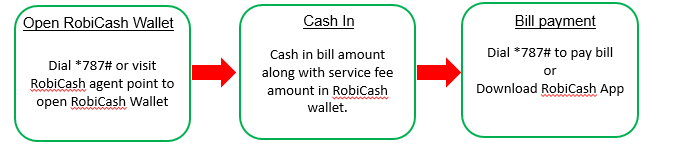
- Airtel customers can avail of this facility by dialing *400*1# instead of *787#
- You will be able to pay their bill up to Tk.3,000/- (including service charge) from his own mobile.

Open RobiCash Wallet: Through Own Robi Number
You can open RobiCash Wallet through your own Robi number easily. So not to waste time just follow the below instructions and open your RobiCash Wallet.
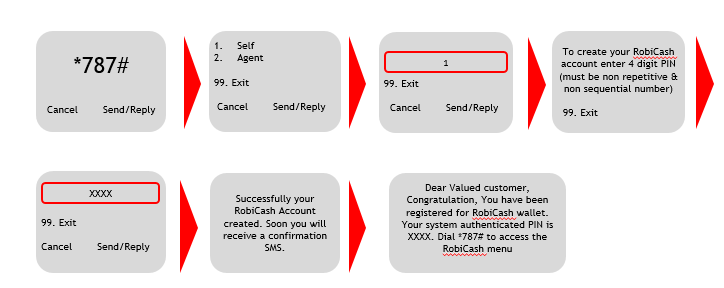
Open RobiCash Wallet: From RobiCash agent points: To open RobiCash Wallet from RobiCash agent point you should do something. What would you do are available here.
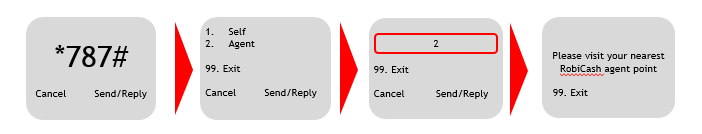
DESCO Consumer Registration: If you want to know register for Desco then this article is for you. All the information that you need to register to Desco is available here. Look below and collect all the information that you need to register for Desco.
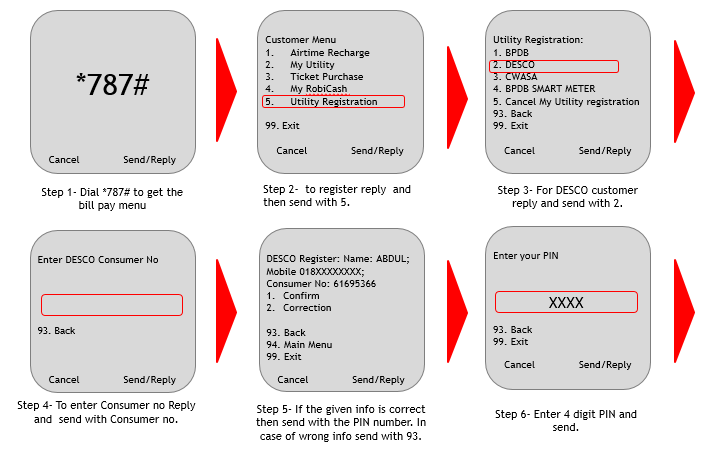
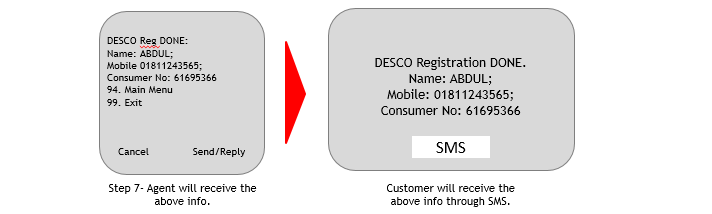
The process to pay the bill: Most of the clients don’t know the process to pay the Desco bill. This is why I am here with all the information about it. So to pay the DISCO bill just follow the instructions.
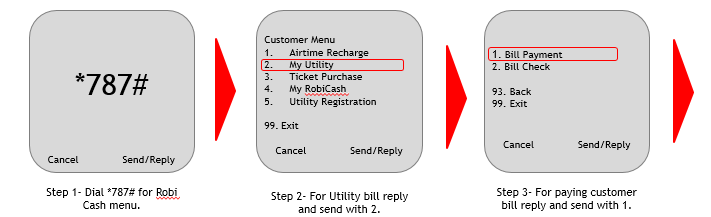
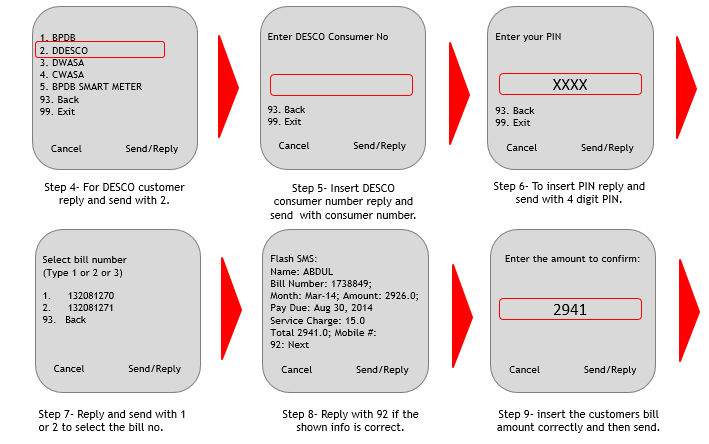
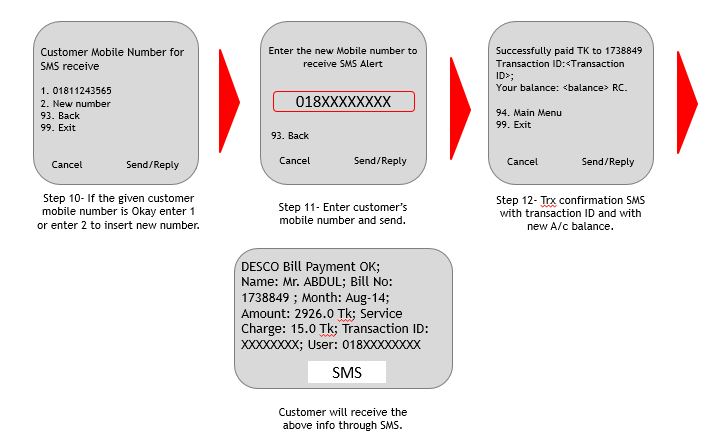
The process to Check the Bill: Are you searching for information on how to check the bill? Don’t be patientless. Here I have gathered the processes to check the bill.
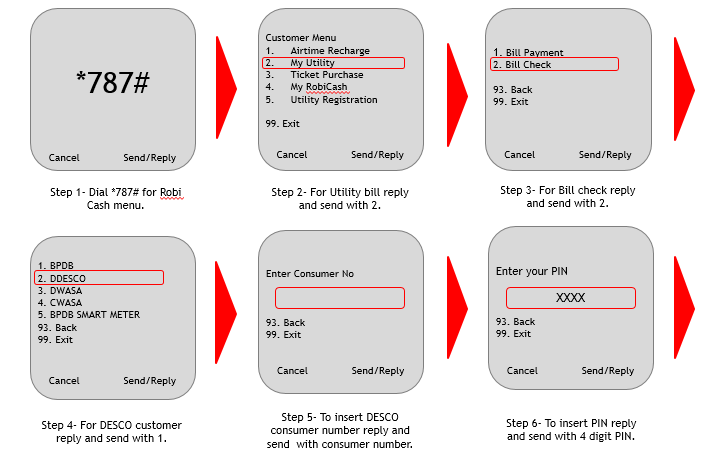
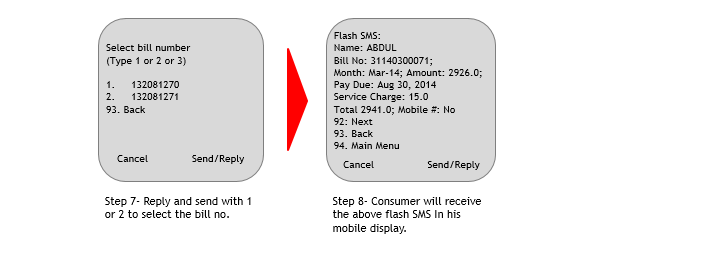
Bill Payment Through App: You can pay your bill easily with the Robi app. What you have to do is narrated here step by step. So keep your eyes on the following images.
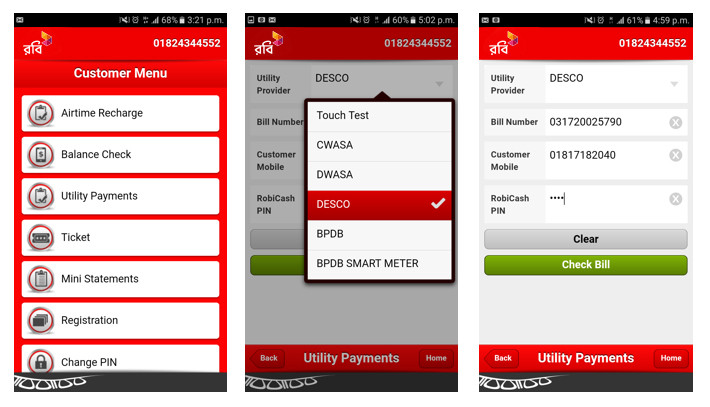
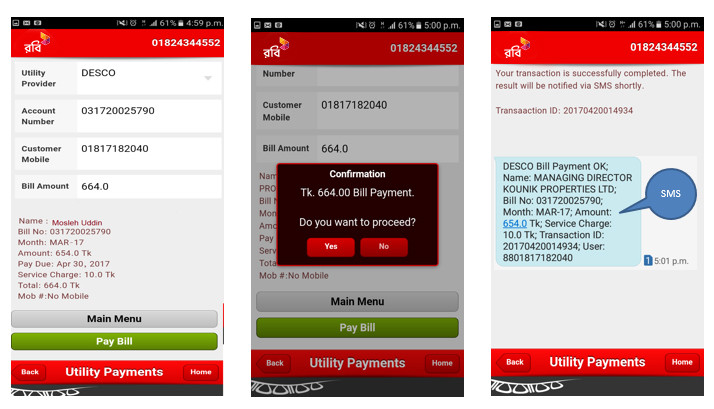
- Call 123 (from Robi number) or 01819 400 400 (from any number)
- ** Charge Applicable
Thanks for staying with us for a long. If you need to say something to us then leave a comment below. All the information in the article is from valid sources. Stay connected with us for more information.



