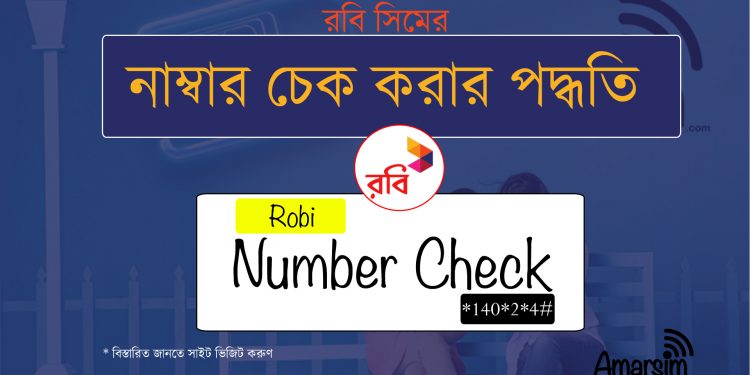Robi is one of the leading SIM companies in Bangladesh. Robi SIM user can check their SIM number by dialing a USSD code: *140*2*4#. Read more for the full process. Today we will show you the code and full details. So from the next, you can easily check your Robi number whenever you forget it.
Robi Number Checking Process It is straightforward to check your Robi number. We’ve given step-by-step details on how you can check your number. Look out for this process below.
Table of Contents
Robi Number Check Code
To check your Robi number, you have to follow two steps. Here in below, you will get the full process. Continue reading.
Step 1
The code to check your Robi number is *140*2*4#. Just type this code into your mobile phone. Look at the below image.
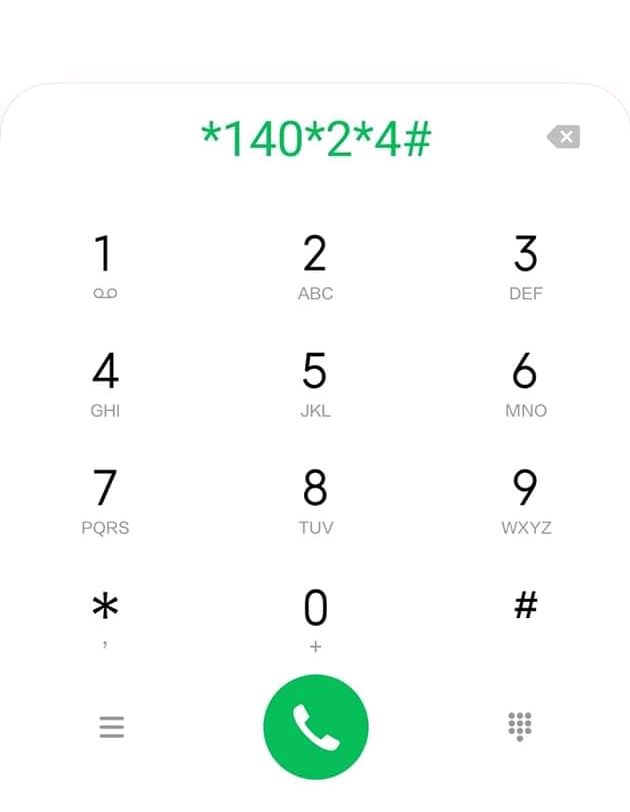
Step 2
If you have 2 SIM plugged in your phone, select Robi SIM while calling after typing the code *140*2*4#. Now, wait 2-5 seconds for a new message. After dialing the code, the new message will arrive with your Robi SIM number. Check out this screenshot.
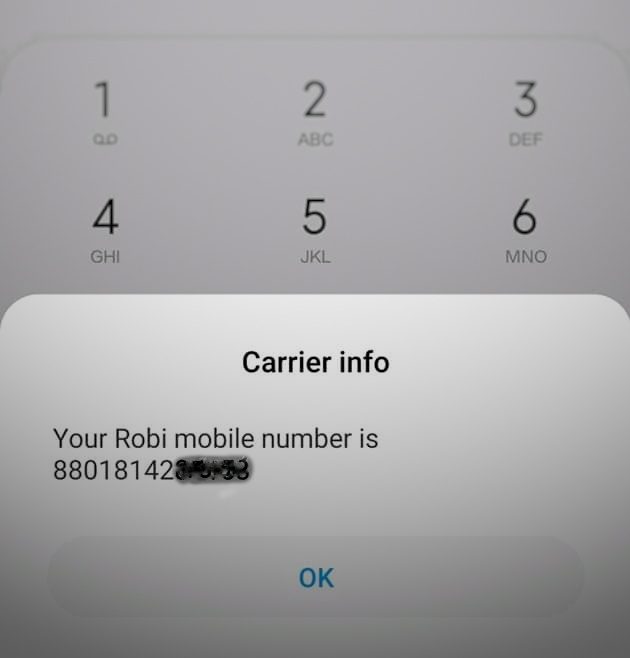
We are done. Now you have your Robi number on your phone. It is recommended that you memorize your number or write it down in a notebook.