GP Utility Bill Payment System & Processing | Grameenphone Bill Payment Process: This article is going to be written on GP utility bill payment system & processing. If you are a GP user, then this article is for you. From his article, you will know about GP utility bills such as the electric bill, water bill, gas bill, internet bill, how to pay a new bill, pay pending bills, check bill status, associate a new biller, and so on. To get more information, keep an eye out below.
Table of Contents
GP Utility Bill Payment System
GP makes the GP user’s life easy and comfortable by introducing GPAY. By GPAY, the GP customers pay their utility bills payment. They don’t go somewhere to pay the electric bill, gas, or water bill and don’t stand in a line for a long time. Besides many services, you will enjoy the system. How do you consume these services? To now, it keeps an eye below.
Electricity Bill Payment Partner
DPDC, DESCO, PDB (Chittagong, Sylhet, Rangpur, Dinajpur), West Zone Power Development Company Limited (WZPDCL).
Water Bill Payment Partner
Chittagong WASA (CWASA), Khulna WASA (KWASA)
Gas Bill Payment Partner
TITAS, Bakhrabad Gas (BGSL), Karnaphuli Gas (KGDCL), Jalalabad Gas (JGSL)
Internet Bill Payment Partner
Doze and Qubee are internet bill, payment partners.
How to pay a new bill?
All the processing of the bill payment system is given here by some images. Keep an eye out below to get a clear conception of how to pay a new bill.
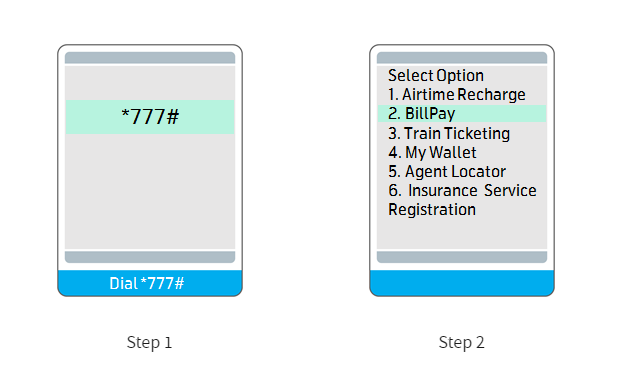
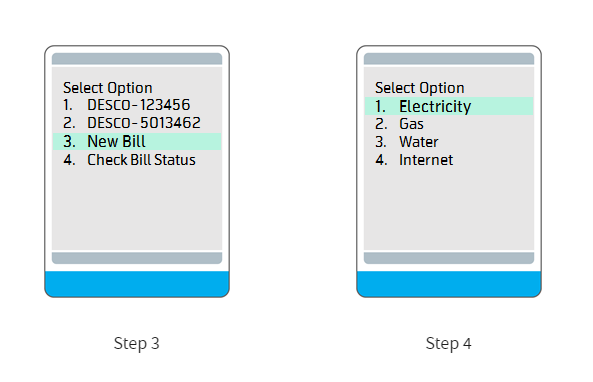
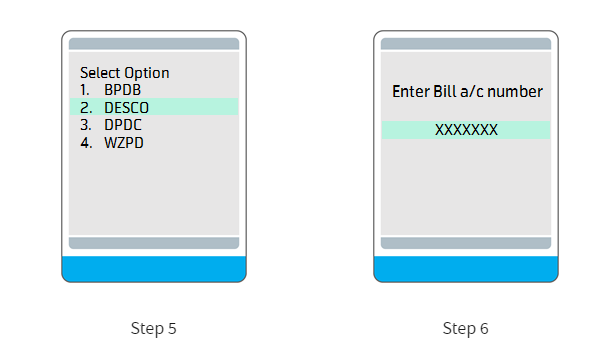
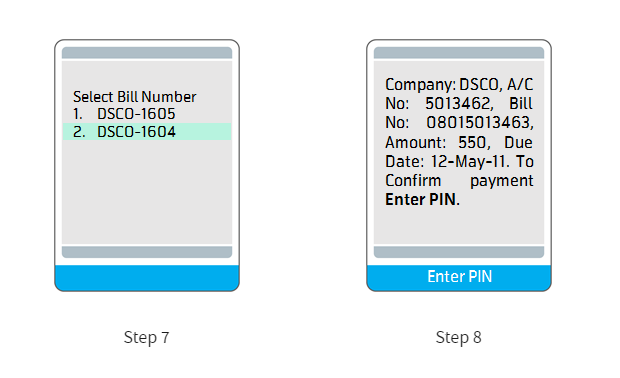
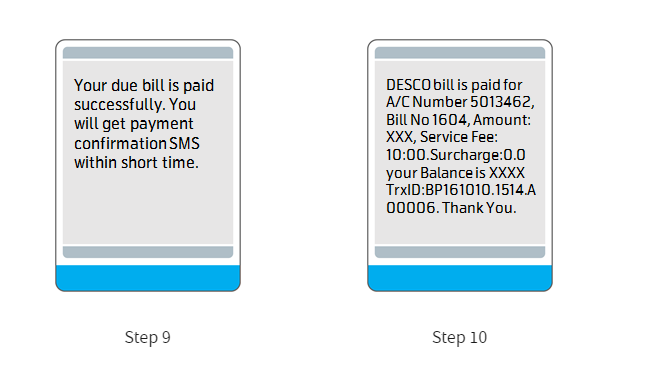
How to pay pending bills?
Here I have given some images which help you how to pay pending bills. Follow the images and pay your pending bills.
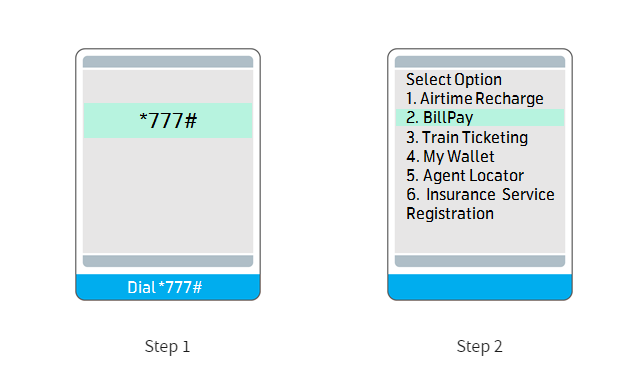
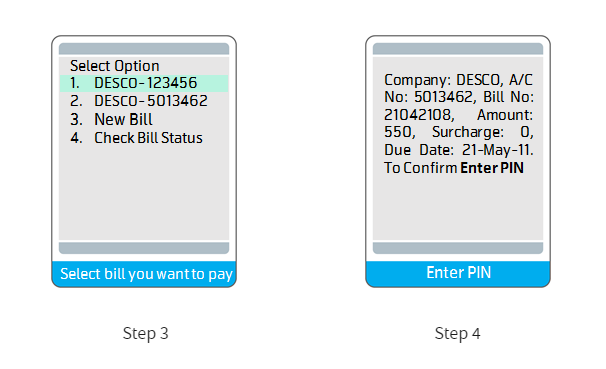
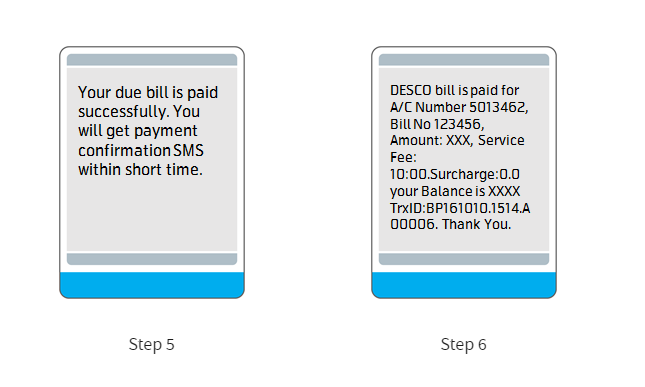
How to check the bill status?
Are you worried about how to check your bill status? Don’t worry. Look below and read the steps about how to check bill status.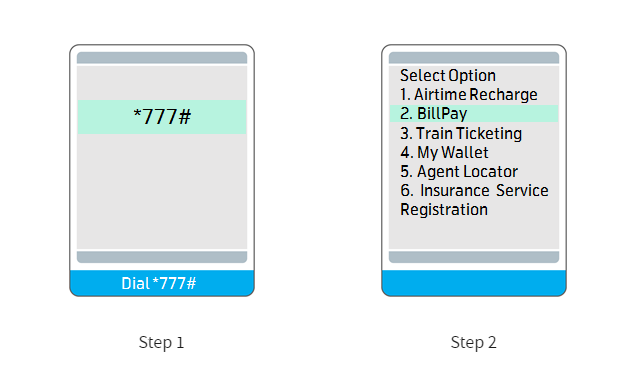
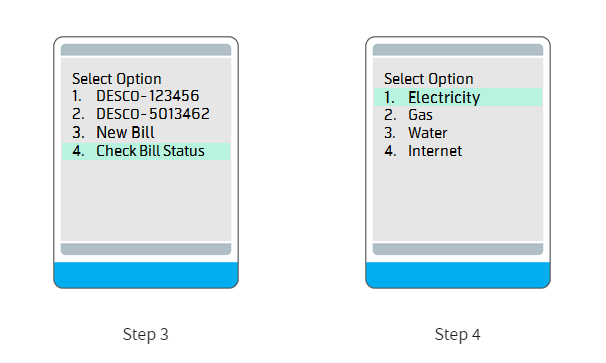
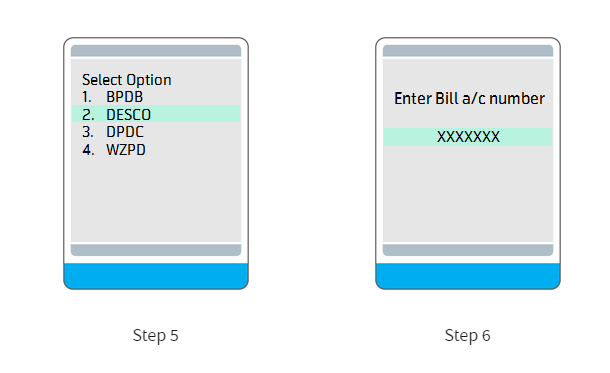
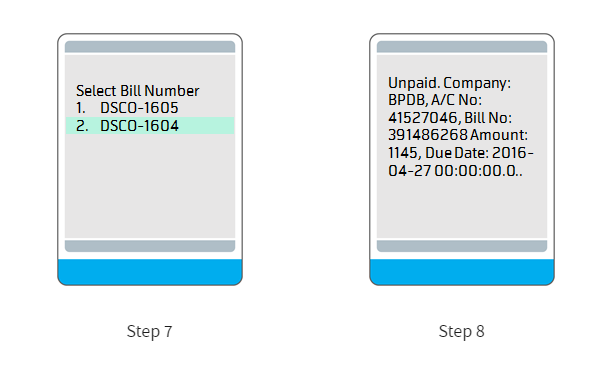
How to associate a new biller?
To associate a new biller, you have to maintain the following steps. So keep an eye out below and do the following task. Then, you will be able to associate a new biller.
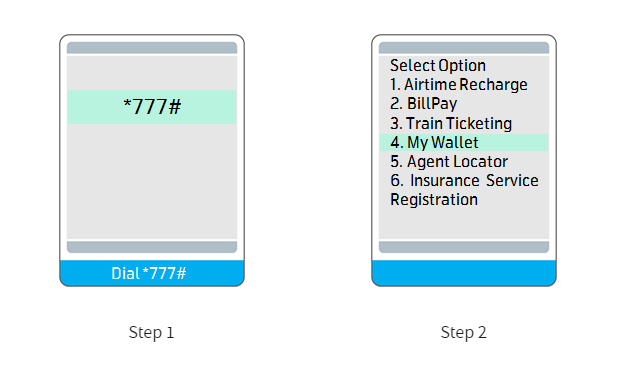
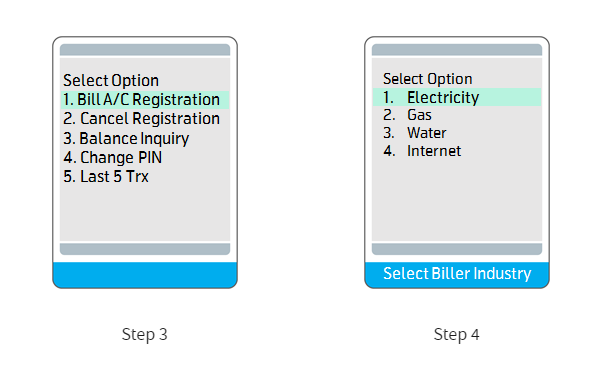
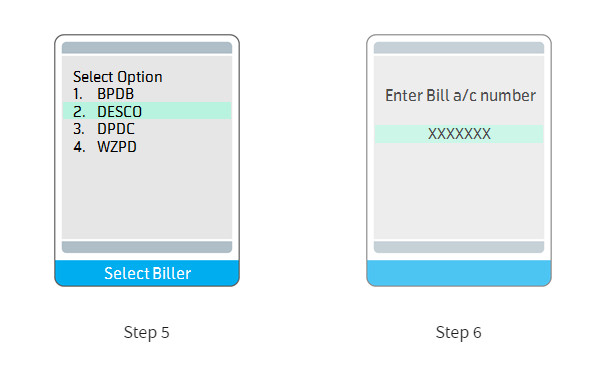
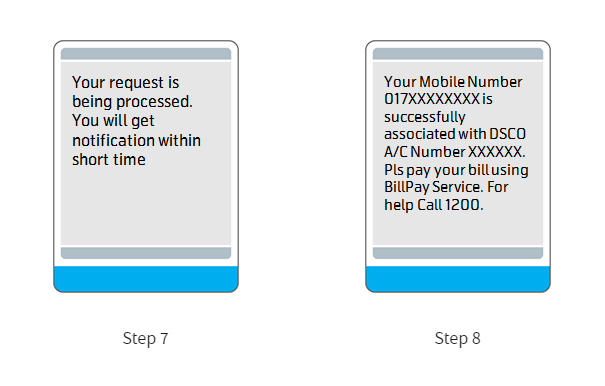
How to cancel a new biller?
If you want to cancel a new biller, then this article is for you. If you follow the following steps properly, then you will be able to cancel a new biller.
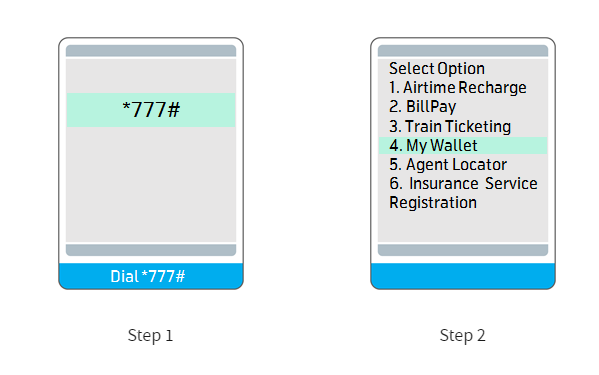
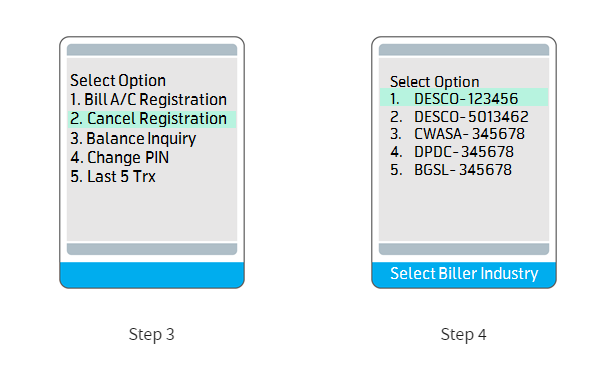
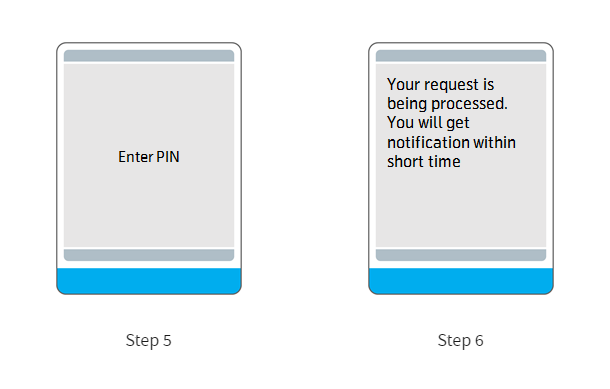
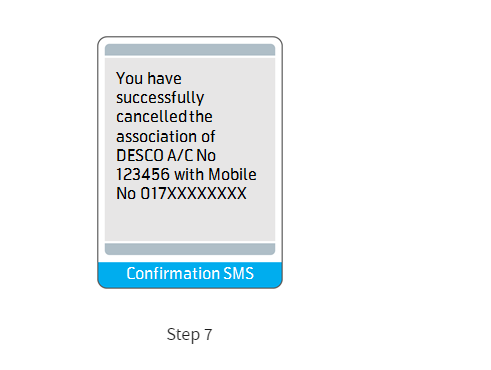
Bill Payment Service Charge
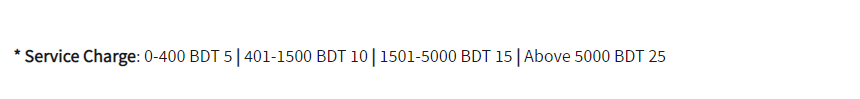
That’s all about the GP utility bill payment system & processing. I have tried here to make you understand by images—all the information in this article is from a valid source. To get more information on the topic or any topic, inform us or visit our other web pages. If you have any objections, leave a comment in the below box. Thanks for visiting our page.



